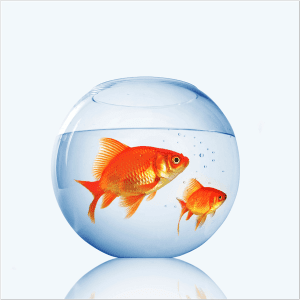Sunday, July 19, 2015
Wednesday, July 15, 2015
Blog Assignment #14
Teaching Can Be a Profession by Joel Klein
In the USAToday article Teaching our Children Can be a Profession by Joel Klein, Klein discusses what he believes to be the problems with today's education system. He also proposes solutions to these problems that will definitely leave you pondering his ideas.
Problems/Proposed Solutions
1. Teachers are not prepared for the classroom.
Solution: Have colleges provide more professional development in teaching degrees. According to the information Klein provides in the article, 23 states cannot name a single college or university that trains efficiently in mathematics, and fewer than 20% of schools equip new teachers for teaching basic reading. He proposes to train them more efficiently for the classroom.
2. Teachers are not being recruited effectively.
Solution: Hire only from the top third of the graduating classes.
3. Teachers aren't being rewarded properly.
Solution: Do away with seniority, and reward based on classroom performance. Do away with tenure and make teachers work for their jobs. This will stop making teaching jobs seem interchangeable.
In the southern parts of the United States, I feel that teachers are better prepared than this article claims. Teacher candidates at several universities are required to learn how to teach reading in every subject area, regardless of grade level. Mathematics is also a requirement at many universities. In other parts of the country, that may not be the case though. I do believe that schools can train teacher candidates more thoroughly so that they can excel in teaching their future students.
I agree that teachers should only be recruited out of the top third of their graduating classes. At the University of South Alabama, you are only required to have 2.75 GPA in your content area, and 2.5 GPA in your basics courses in order to be eligible for teacher candidacy. Sometimes I feel that you should be required to have a higher GPA than that to be allowed to teach students. If you can't make at least a 3.0 GPA overall then you should probably not be instructing students. 2.5 and 2.75 GPA are average. I believe we should have teachers that perform above average in their courses.
Tenure, in my opinion, is an excuse for teachers to do less work and still get payed the same as the teacher who works hard for their students to succeed. Now some tenured teachers really work hard in their classrooms, but some teachers do not. Tenure seems to me like a reward for teaching a certain amount of time. What should truly be rewarded is teachers that engage their students in active learning, and produce students who know material, understand why they have learned the material, and enjoy learning new material. Students should be proficient when moved on to the next grade level, rather than just making it by. When teachers make the same money as the teacher that does nothing while they work hard in the classroom, that decreases initiative for teachers to be phenomenal teachers for their students. Rewarding teachers does need to be changed. Teachers should be rewarded based on their classroom performance.
The education system in America does have places where it lacks in professionalism, initiative, and quality in teachers. Changes do need to be made, and should be made, to better our students' education. We can't produce mediocre teaching and expect phenomenal students to submerge from beneath. It won't happen. Teachers need to perform phenomenally for their students to be engaged and learn in the classroom. Students not only need good teachers, but the deserve good teachers. Teachers need to perform how they would want to be rewarded. If you do minimal work and have few successful students, did you teach or did you babysit? Are you getting paid for quality work or are you just sitting behind a desk for a paycheck? Teachers need to be engaged in their students' learning. Teachers should be inspiring their students to desire a quality education. And for the teachers that are providing as quality education for their students, are they being rewarded justly?
In the USAToday article Teaching our Children Can be a Profession by Joel Klein, Klein discusses what he believes to be the problems with today's education system. He also proposes solutions to these problems that will definitely leave you pondering his ideas.
Problems/Proposed Solutions
1. Teachers are not prepared for the classroom.
Solution: Have colleges provide more professional development in teaching degrees. According to the information Klein provides in the article, 23 states cannot name a single college or university that trains efficiently in mathematics, and fewer than 20% of schools equip new teachers for teaching basic reading. He proposes to train them more efficiently for the classroom.
2. Teachers are not being recruited effectively.
Solution: Hire only from the top third of the graduating classes.
3. Teachers aren't being rewarded properly.
Solution: Do away with seniority, and reward based on classroom performance. Do away with tenure and make teachers work for their jobs. This will stop making teaching jobs seem interchangeable.
In the southern parts of the United States, I feel that teachers are better prepared than this article claims. Teacher candidates at several universities are required to learn how to teach reading in every subject area, regardless of grade level. Mathematics is also a requirement at many universities. In other parts of the country, that may not be the case though. I do believe that schools can train teacher candidates more thoroughly so that they can excel in teaching their future students.
I agree that teachers should only be recruited out of the top third of their graduating classes. At the University of South Alabama, you are only required to have 2.75 GPA in your content area, and 2.5 GPA in your basics courses in order to be eligible for teacher candidacy. Sometimes I feel that you should be required to have a higher GPA than that to be allowed to teach students. If you can't make at least a 3.0 GPA overall then you should probably not be instructing students. 2.5 and 2.75 GPA are average. I believe we should have teachers that perform above average in their courses.
Tenure, in my opinion, is an excuse for teachers to do less work and still get payed the same as the teacher who works hard for their students to succeed. Now some tenured teachers really work hard in their classrooms, but some teachers do not. Tenure seems to me like a reward for teaching a certain amount of time. What should truly be rewarded is teachers that engage their students in active learning, and produce students who know material, understand why they have learned the material, and enjoy learning new material. Students should be proficient when moved on to the next grade level, rather than just making it by. When teachers make the same money as the teacher that does nothing while they work hard in the classroom, that decreases initiative for teachers to be phenomenal teachers for their students. Rewarding teachers does need to be changed. Teachers should be rewarded based on their classroom performance.
The education system in America does have places where it lacks in professionalism, initiative, and quality in teachers. Changes do need to be made, and should be made, to better our students' education. We can't produce mediocre teaching and expect phenomenal students to submerge from beneath. It won't happen. Teachers need to perform phenomenally for their students to be engaged and learn in the classroom. Students not only need good teachers, but the deserve good teachers. Teachers need to perform how they would want to be rewarded. If you do minimal work and have few successful students, did you teach or did you babysit? Are you getting paid for quality work or are you just sitting behind a desk for a paycheck? Teachers need to be engaged in their students' learning. Teachers should be inspiring their students to desire a quality education. And for the teachers that are providing as quality education for their students, are they being rewarded justly?
Tuesday, July 14, 2015
C4Ta#4
Langwitches Blog
Silvia Rosenthal Tolisano
For C4Ta#4, I was assigned Silvia Rosenthal Tolisano's blog Langwitches Blog. Tolisano is a very cultured individual, born in Germany, raised in Argentina, lived in Brazil, and now currently resides in the United States. She has a Bachelor’s Degree in Spanish with a Minor in International Studies and a Masters in Education with an emphasis in Instructional Technology. She has worked as a World Language teacher, Technology Integration Facilitator, 21st Century Learning Specialist, Social Media Coordinator, Professional Development and Educational Consultant. Tolisano is very experienced in the world of technology pertaining to the classroom.
The first post of Tolisano's that I reviewed was What are the Best Ways a Teacher can Demonstrate Leadership in the Classroom?. This post was done as part of C.M. Rubin's monthly series in the Huffington Post. This is her third contribution to the series. She began the post by defining what leadership means, according to Google. She then did a Google Image search on the word which yielded images with quotes on them. She also conducted a survey on Twitter using the hashtag #leadership, and received other people's definitions of leadership as well. From the information gathered, she then formed a view on "What are the best ways a teacher can demonstrate leadership in the classroom?". In the classroom, demonstrating leadership, according to Tolisano, is a "leadership flow". This "flow" is based off of four different components: model, experience, share, and trust. With modeling, the students learn leadership by watching someone act as a leader. You model the behavior you want your students to exhibit. In experience, you let the students experience learning. You put the leader as a learner alongside the student, allowing them to experience learning alongside the leader, teaching them how leadership is demonstrated. With sharing, the leader shares their class's accomplishments on a classroom, local, national, or even international level through face to face meetings or through technology. For trust, a leader is always developing trust within their classroom students. Trust lubricates the "flow" of leadership in the classroom.
My comment for Tolisano on this post was "My name is Eva Mareno, and I am a student of EDM 310 at the University of South Alabama. I thoroughly enjoyed reading your post about demonstrating leadership in the classroom. Those four components are very important to establishing leadership effectively in the classroom."
Tolisano's second post that I reviewed was Reflection about Anne Frank and Making Blogging Connections. In this blog post, Tolisano is reflecting on a visit to the Anne Frank house in Amsterdam from the perspective of an educator who believes in the following: the power of writing via blogging as a teaching and learning tool, documentation for learning of and from our experiences, and the imperative of sharing and connecting to contribute to global perspectives. As she tours the home, she sees quotes from Anne Frank's diary scattered throughout. She states that Anne Frank set the path for journaling and blogging for future generations to come. Her diary inspired millions of people to keep their own diaries, much like it inspired Tolisano. Tolisano urges people to think of writing in several ways. Some that stood out to me were "writing, even when you are in 'hiding', with an audience in mind", "writing as a form of 'surviving'", and "we all know that history was written by the victors. What about the other side to the story?" These are great things to keep in mind when writing either about our personal lives, or writing for an assignment. Blogging has become a new generation's diary. We should use it effectively.
My comment on this post was "My name is Eva Mareno, and I am a student in EDM 310 at the University of South Alabama. I love how you viewed blogging through the eyes of Anne Frank. I love hearing about how you were inspired to write and have continued to do so throughout your life. You also asked questions that peaked my curiosity. What really did happen to Anne Frank's sister? What happened to her diary? Interesting questions to ask. Thank you for posting this."
Silvia Rosenthal Tolisano
For C4Ta#4, I was assigned Silvia Rosenthal Tolisano's blog Langwitches Blog. Tolisano is a very cultured individual, born in Germany, raised in Argentina, lived in Brazil, and now currently resides in the United States. She has a Bachelor’s Degree in Spanish with a Minor in International Studies and a Masters in Education with an emphasis in Instructional Technology. She has worked as a World Language teacher, Technology Integration Facilitator, 21st Century Learning Specialist, Social Media Coordinator, Professional Development and Educational Consultant. Tolisano is very experienced in the world of technology pertaining to the classroom.
The first post of Tolisano's that I reviewed was What are the Best Ways a Teacher can Demonstrate Leadership in the Classroom?. This post was done as part of C.M. Rubin's monthly series in the Huffington Post. This is her third contribution to the series. She began the post by defining what leadership means, according to Google. She then did a Google Image search on the word which yielded images with quotes on them. She also conducted a survey on Twitter using the hashtag #leadership, and received other people's definitions of leadership as well. From the information gathered, she then formed a view on "What are the best ways a teacher can demonstrate leadership in the classroom?". In the classroom, demonstrating leadership, according to Tolisano, is a "leadership flow". This "flow" is based off of four different components: model, experience, share, and trust. With modeling, the students learn leadership by watching someone act as a leader. You model the behavior you want your students to exhibit. In experience, you let the students experience learning. You put the leader as a learner alongside the student, allowing them to experience learning alongside the leader, teaching them how leadership is demonstrated. With sharing, the leader shares their class's accomplishments on a classroom, local, national, or even international level through face to face meetings or through technology. For trust, a leader is always developing trust within their classroom students. Trust lubricates the "flow" of leadership in the classroom.
My comment for Tolisano on this post was "My name is Eva Mareno, and I am a student of EDM 310 at the University of South Alabama. I thoroughly enjoyed reading your post about demonstrating leadership in the classroom. Those four components are very important to establishing leadership effectively in the classroom."
Tolisano's second post that I reviewed was Reflection about Anne Frank and Making Blogging Connections. In this blog post, Tolisano is reflecting on a visit to the Anne Frank house in Amsterdam from the perspective of an educator who believes in the following: the power of writing via blogging as a teaching and learning tool, documentation for learning of and from our experiences, and the imperative of sharing and connecting to contribute to global perspectives. As she tours the home, she sees quotes from Anne Frank's diary scattered throughout. She states that Anne Frank set the path for journaling and blogging for future generations to come. Her diary inspired millions of people to keep their own diaries, much like it inspired Tolisano. Tolisano urges people to think of writing in several ways. Some that stood out to me were "writing, even when you are in 'hiding', with an audience in mind", "writing as a form of 'surviving'", and "we all know that history was written by the victors. What about the other side to the story?" These are great things to keep in mind when writing either about our personal lives, or writing for an assignment. Blogging has become a new generation's diary. We should use it effectively.
My comment on this post was "My name is Eva Mareno, and I am a student in EDM 310 at the University of South Alabama. I love how you viewed blogging through the eyes of Anne Frank. I love hearing about how you were inspired to write and have continued to do so throughout your life. You also asked questions that peaked my curiosity. What really did happen to Anne Frank's sister? What happened to her diary? Interesting questions to ask. Thank you for posting this."
Blog Assignment #5 (Final Post)
My PLN as of Today
As of today, my PLN is contains several sites. My PLN consists of Twitter, where I follow several teachers, and Youtube, where I often find videos posted by other teachers and education professionals on different ways to approach teaching a certain topic. On Twitter, I follow teachers that we have blogged about, teachers that we were suggested to follow, fellow classmates, and random teaching services and teachers that I just so happened to find while browsing other teacher's Twitter feeds. The amount of information that is available to me through Twitter fails to compare to the amount of information I actually need. What I'm saying is, Twitter is full of limitless amounts of sources to information that can be used to better my teaching. The best part about Twitter is that teachers and other resources usually update Twitter on their blog posts as they publish new ones, so it keeps you on top of what new information comes out.
As of today, my PLN is contains several sites. My PLN consists of Twitter, where I follow several teachers, and Youtube, where I often find videos posted by other teachers and education professionals on different ways to approach teaching a certain topic. On Twitter, I follow teachers that we have blogged about, teachers that we were suggested to follow, fellow classmates, and random teaching services and teachers that I just so happened to find while browsing other teacher's Twitter feeds. The amount of information that is available to me through Twitter fails to compare to the amount of information I actually need. What I'm saying is, Twitter is full of limitless amounts of sources to information that can be used to better my teaching. The best part about Twitter is that teachers and other resources usually update Twitter on their blog posts as they publish new ones, so it keeps you on top of what new information comes out.
Sunday, July 12, 2015
Blog Assignment #13
What grade-level appropriate tools are there to help your students work collaboratively in-class and online?
1. Go to the source 102 Free (or Free-to-Try) Online Collaborative Learning Tools for Teachers and Educators.
2. Click on the grade level that you will be teaching in the table of contents.
3. Find 3 tools to explore and review in the form of a blog post that answers the question above.
4. Find 2 different tools not mentioned on the website above and review those. Cite your sources.
Crocodoc
The first resource I looked at was Crocodoc. It is a file sharing application that can be used to collaborate on projects using document annotations, commenting, and correcting. This is also referred to as a box filing system. It allows you to share pictures, bookmarks, Google docs and sheets, powerpoints, excel sheets, and word documents. You can access this via mobile phone as well. Students can work together on projects that have multiple files in it all at one time, and be able to access them in one place.
Prezi for Education
The second resource I reviewed was Prezi. This is a slideshow presentation maker that brings boring powerpoint presentation to life in an innovative way. It allows you to integrate pictures, words, graphs, and much more into a presentation. The best part of this presentation program is that up to ten students can use a presentation as a personal white board. This means that they can access the presentation notes and media at home, and have everything talked about in class in front of them outside of the classroom. These presentations can be created to be interactive, which is always engaging as well. This is a very beneficial tool for the classroom. Teachers can also collaborate with other teachers on presentations. It is also a great tool for networking with other teachers.
Wunderlist
The third resource I looked at was Wunderlist. It is a mobile and web-based to do list for students, teachers, and parents to use to keep up with assignments. It also allows students to collaborate on assignments that they are working on together by giving each other things to do and allowing them to mark off the things they have done in the program where everyone else can see. This is a really cool program to use for project-based learning!
Twiddla
The fourth source I looked at was Twiddla. Twiddla is an interactive white board program that can be used for classroom collaboration between students. It is a web-based program that they refer to as a "playground". The program has options for chatting, video conferencing, writing, drawing, and sharing documents. To start using this program, all you have to do is type in the email addresses of the people you want to interact with and hit GO.
Cacoo
The last resource I reviewed was Cacoo. Cacoo is a site where you can create diagrams and flow charts online. The site allows students to collaborate with one another on their work as well. First, you pick a template for your chart or diagram. Then you customize it. You can chat with other group members while working on the assignment at hand. You collaborate by sharing the file with other group members via email. This is another great program.
There are many different programs online available for free for teachers and students to use to work collaboratively. The best part is that they are easy to use, and are interesting enough to keep students' attention and keep them engaged in working.
1. Go to the source 102 Free (or Free-to-Try) Online Collaborative Learning Tools for Teachers and Educators.
2. Click on the grade level that you will be teaching in the table of contents.
3. Find 3 tools to explore and review in the form of a blog post that answers the question above.
4. Find 2 different tools not mentioned on the website above and review those. Cite your sources.
Crocodoc
The first resource I looked at was Crocodoc. It is a file sharing application that can be used to collaborate on projects using document annotations, commenting, and correcting. This is also referred to as a box filing system. It allows you to share pictures, bookmarks, Google docs and sheets, powerpoints, excel sheets, and word documents. You can access this via mobile phone as well. Students can work together on projects that have multiple files in it all at one time, and be able to access them in one place.
Prezi for Education
The second resource I reviewed was Prezi. This is a slideshow presentation maker that brings boring powerpoint presentation to life in an innovative way. It allows you to integrate pictures, words, graphs, and much more into a presentation. The best part of this presentation program is that up to ten students can use a presentation as a personal white board. This means that they can access the presentation notes and media at home, and have everything talked about in class in front of them outside of the classroom. These presentations can be created to be interactive, which is always engaging as well. This is a very beneficial tool for the classroom. Teachers can also collaborate with other teachers on presentations. It is also a great tool for networking with other teachers.
Wunderlist
The third resource I looked at was Wunderlist. It is a mobile and web-based to do list for students, teachers, and parents to use to keep up with assignments. It also allows students to collaborate on assignments that they are working on together by giving each other things to do and allowing them to mark off the things they have done in the program where everyone else can see. This is a really cool program to use for project-based learning!
Twiddla
The fourth source I looked at was Twiddla. Twiddla is an interactive white board program that can be used for classroom collaboration between students. It is a web-based program that they refer to as a "playground". The program has options for chatting, video conferencing, writing, drawing, and sharing documents. To start using this program, all you have to do is type in the email addresses of the people you want to interact with and hit GO.
Cacoo
The last resource I reviewed was Cacoo. Cacoo is a site where you can create diagrams and flow charts online. The site allows students to collaborate with one another on their work as well. First, you pick a template for your chart or diagram. Then you customize it. You can chat with other group members while working on the assignment at hand. You collaborate by sharing the file with other group members via email. This is another great program.
There are many different programs online available for free for teachers and students to use to work collaboratively. The best part is that they are easy to use, and are interesting enough to keep students' attention and keep them engaged in working.
Wednesday, July 8, 2015
Sunday, July 5, 2015
Blog Assignment #11
What can we learn about teaching and learning from these teachers?
In this blog post, we were asked to answer the above question. The first source that was reviewed was Brian Crosby's video "Back to the Future". Brian Crosby is a teacher at Agnes Risley Elementary School in Sparks, Nevada. In this video, Crosby discusses the negative effects of having a narrow curriculum. A narrow curriculum, he believes, prevents students from building a world schema, which makes imagining what something could be hard due to the fact that they don't know what it is even about. Crosby also asks, "if you don't have imagination or creativity, then where do you build passion from?" You have to be able to imagine what you want your goals to be in your life in order to build a passion to pursue that goal. Crosby speaks on actively engaging your students to lessons, and how you can take one idea and create several lessons from that one idea (i.e. science can be science and history, and language can be language and reading). He also promotes blogging, which promotes student collaboration.
The second video we watched was "Blended Learning Cycle" by Paul Anderson, a high school AP biology teacher Bozeman, Montana. In this video, he describes his blended classroom, which consists of a combination of online, mobile, and classroom experiences. He also introduces the five E's: engage, explore, explain, expand, and evaluate. Anderson also explains the blended learning cycle using his QUIVERS acronym: start off with a good Question, investigate/inquire, video, evaluation, review, summary quiz. These are the six components that make up a blended learning cycle.
The third video was "Making Things Visible" by Mark Church. In this video, Church discusses documenting students' thinking. He believes teachers should focus on connecting, exploring, and moving certain ideas forward so observers can have the opportunity to assess thinking. He continues to talk about how teachers should make thinking more visible. This appeals to the visual learner. Students should be able to not only see, but more ideas forward.
The fourth video was "Sam Pane 4th Grade". In this video, Sam Pane explains to his students how to use the internet safely. Pane focuses on how he allows his students to discuss answers to questions within a group, and then discuss them aloud. He then explains to his students how they can make their own digital super hero. Pane then allows his students to create their own super heroes, and furthers his lesson by adapting it to an ELA lesson by allowing the students to write their own comic books! How cool is that?! After they are done, students go around and look at one another's work. This merges ELA into technology, and students are fulfilling ELA standards such as writing a narrative to a developed imagined experience or event, analyzing how visual and multimedia elements contribute to text, and asking and answering questions. The students are doing all of this by just having fun with a digital super hero, and probably don't even realize it.
The fifth video was "Project Based Learning" by Dean Shareski. In this video, Shareski begins by telling how research shows that by using integrated studies by using projects increases students' engagement and provides the opportunity for a student to deeply understand the material, which is harder to do in a segregated learning environment. He focuses on technology being used as a tool to enhance students' learning, and as a tool to bring material to life. Shareski also discusses how project based learning leaves students feeling proud of themselves.
The last video was "Roosevelt Elementary's PBL Program" by Trish Relly Taylor. In this video, Taylor discusses project based learning, defining it as an in-depth learning that integrates thematic instruction with something that is "real-world" problem solving. It is also research based. Taylor explains how project based learning allows students to think for themselves, and shows that the student really understands the material being taught. She tells of how it is also a great learning environment for students because it is all about student choice, which gives students a feeling of empowerment. Taylor also describes how it promotes 21st century skills that student need in the real world work environment. Project based learning promotes individual and group learning, lesson differentiation, and easy access to incorporating multiple intelligences into a lesson.
These videos have taught the advantages and enhancing powers of project based learning. It shows how so many different teachers in different areas are able to enhance their students learning and mesh subjects by using project based learning. What we can learn about teaching and learning from these teachers is that learning has evolved into something that is actively involved and ventured beyond the walls of the classroom.
In this blog post, we were asked to answer the above question. The first source that was reviewed was Brian Crosby's video "Back to the Future". Brian Crosby is a teacher at Agnes Risley Elementary School in Sparks, Nevada. In this video, Crosby discusses the negative effects of having a narrow curriculum. A narrow curriculum, he believes, prevents students from building a world schema, which makes imagining what something could be hard due to the fact that they don't know what it is even about. Crosby also asks, "if you don't have imagination or creativity, then where do you build passion from?" You have to be able to imagine what you want your goals to be in your life in order to build a passion to pursue that goal. Crosby speaks on actively engaging your students to lessons, and how you can take one idea and create several lessons from that one idea (i.e. science can be science and history, and language can be language and reading). He also promotes blogging, which promotes student collaboration.
The second video we watched was "Blended Learning Cycle" by Paul Anderson, a high school AP biology teacher Bozeman, Montana. In this video, he describes his blended classroom, which consists of a combination of online, mobile, and classroom experiences. He also introduces the five E's: engage, explore, explain, expand, and evaluate. Anderson also explains the blended learning cycle using his QUIVERS acronym: start off with a good Question, investigate/inquire, video, evaluation, review, summary quiz. These are the six components that make up a blended learning cycle.
The third video was "Making Things Visible" by Mark Church. In this video, Church discusses documenting students' thinking. He believes teachers should focus on connecting, exploring, and moving certain ideas forward so observers can have the opportunity to assess thinking. He continues to talk about how teachers should make thinking more visible. This appeals to the visual learner. Students should be able to not only see, but more ideas forward.
The fourth video was "Sam Pane 4th Grade". In this video, Sam Pane explains to his students how to use the internet safely. Pane focuses on how he allows his students to discuss answers to questions within a group, and then discuss them aloud. He then explains to his students how they can make their own digital super hero. Pane then allows his students to create their own super heroes, and furthers his lesson by adapting it to an ELA lesson by allowing the students to write their own comic books! How cool is that?! After they are done, students go around and look at one another's work. This merges ELA into technology, and students are fulfilling ELA standards such as writing a narrative to a developed imagined experience or event, analyzing how visual and multimedia elements contribute to text, and asking and answering questions. The students are doing all of this by just having fun with a digital super hero, and probably don't even realize it.
The fifth video was "Project Based Learning" by Dean Shareski. In this video, Shareski begins by telling how research shows that by using integrated studies by using projects increases students' engagement and provides the opportunity for a student to deeply understand the material, which is harder to do in a segregated learning environment. He focuses on technology being used as a tool to enhance students' learning, and as a tool to bring material to life. Shareski also discusses how project based learning leaves students feeling proud of themselves.
The last video was "Roosevelt Elementary's PBL Program" by Trish Relly Taylor. In this video, Taylor discusses project based learning, defining it as an in-depth learning that integrates thematic instruction with something that is "real-world" problem solving. It is also research based. Taylor explains how project based learning allows students to think for themselves, and shows that the student really understands the material being taught. She tells of how it is also a great learning environment for students because it is all about student choice, which gives students a feeling of empowerment. Taylor also describes how it promotes 21st century skills that student need in the real world work environment. Project based learning promotes individual and group learning, lesson differentiation, and easy access to incorporating multiple intelligences into a lesson.
These videos have taught the advantages and enhancing powers of project based learning. It shows how so many different teachers in different areas are able to enhance their students learning and mesh subjects by using project based learning. What we can learn about teaching and learning from these teachers is that learning has evolved into something that is actively involved and ventured beyond the walls of the classroom.
C4Ta#3
The Fischbowl
For my C4Ta#3 I was assigned Mr. Karl Fisch's blog "The Fischbowl".
The first post that I read by Fisch was his blog post Idea #3: Think Differently About Time. This is part of a series of ideas that he believes can better his school. This post is his thoughts on how we should look at the school day schedule differently. The statement that stood out to me and that summarizes his idea within this post is this: "I think there's a huge problem with this view, and it all stems from a simple matter of perspective: we're viewing time from the perspective of the school, of the system, and not from the perspective of the learner." He makes a very good point with this statement. By viewing time like this, we engrave an idea that learning only occurs for students within the school day hours. He goes on to talk about how with this mindset it is not only when the learning takes place, but what subject takes place at which time. We make it seem like a certain subject can only be learned between a certain time frame of the day, which is also not true. This does not motivate the learner to go out and learn on their own. My comment I made on this post was, "I think this is a great thought. Within my own time in the high school classroom, I often thought that learning my subjects only needed to occur during the assigned class time when really learning does occur at any time and in any place."
The second post I read by Fisch was his blog post Idea #4: Think Differently About Classes. This is also part of the series of ideas he is blogging on that he believes would benefit the learning environment. This entire idea is focused on the idea of the "class". "Class", in this sense, is being used a block of a hierarchy, much like you would consider an atom, as he states. He suggests we pull the focus off the "class" and the system of learning that we are accustomed to, and focus on just the learner. My comment to this post was, "This was very interesting. I see how the "completing a class" can differ from actually learning the material in that class. Students can do everything to "complete the class" and can never really learn what they needed to learn. I am sure these ideas are going to be discussed extensively when you present them."
For my C4Ta#3 I was assigned Mr. Karl Fisch's blog "The Fischbowl".
The first post that I read by Fisch was his blog post Idea #3: Think Differently About Time. This is part of a series of ideas that he believes can better his school. This post is his thoughts on how we should look at the school day schedule differently. The statement that stood out to me and that summarizes his idea within this post is this: "I think there's a huge problem with this view, and it all stems from a simple matter of perspective: we're viewing time from the perspective of the school, of the system, and not from the perspective of the learner." He makes a very good point with this statement. By viewing time like this, we engrave an idea that learning only occurs for students within the school day hours. He goes on to talk about how with this mindset it is not only when the learning takes place, but what subject takes place at which time. We make it seem like a certain subject can only be learned between a certain time frame of the day, which is also not true. This does not motivate the learner to go out and learn on their own. My comment I made on this post was, "I think this is a great thought. Within my own time in the high school classroom, I often thought that learning my subjects only needed to occur during the assigned class time when really learning does occur at any time and in any place."
The second post I read by Fisch was his blog post Idea #4: Think Differently About Classes. This is also part of the series of ideas he is blogging on that he believes would benefit the learning environment. This entire idea is focused on the idea of the "class". "Class", in this sense, is being used a block of a hierarchy, much like you would consider an atom, as he states. He suggests we pull the focus off the "class" and the system of learning that we are accustomed to, and focus on just the learner. My comment to this post was, "This was very interesting. I see how the "completing a class" can differ from actually learning the material in that class. Students can do everything to "complete the class" and can never really learn what they needed to learn. I am sure these ideas are going to be discussed extensively when you present them."
Wednesday, July 1, 2015
Special Blog Assignment Due July 1, 2015
For this special blog assignment, we were asked to review Dr. Heidi Hayes Jacobs's comments from a workshop at Gulf Shores Elementary School, and to review six things that she has shared on her website in the Clearinghouse section.
iPad Learning Studio
The iPad Learning Studio is a Google Slides presentation on what is possible using iPads in the classroom. This describes the different ways you can organize your apps on your iPad to accommodate specific subject areas. It provided examples for science, math, history, reading, and photography. It basically organized tools that could be utilized to produce a more productive learning environment through a tablet. The benefits for having this device in the classroom is evident with just reading about it. This presentation also listed links to the apps and their prices.
100 People: A World Portrait
The second source I chose was 100 People: A World Portrait. This is a website source with information on problems people face throughout the world, varying from famine, drought, war, and education. This site provides statistics on all of the world problems that they talk about. It also provides videos and pictures of these things as well. There are ways for schools and individuals to donate to this cause. It also provides lesson plans for teachers to use in their classrooms to teach their students on global issues. This is a great source for science or social studies to use in project-based learning assignments. It is very enriching.
Visual Thesaurus
The third source I looked over was Visual Thesaurus. This is a site that provides adjectives to words that you search by providing a word map. Another great source for ELA to use, especially in the elementary and middle school ages. Here is an example of what this program generates.
TechnoTales
The fourth source I checked out was TechnoTales. This is a wiki page on digital story telling in the classroom. The creator Michael Fisher describes digital story telling as this: "Digital Storytelling is a fantastic way to engage students, teachers, and just about anyone else. There are many different definitions of "digital storytelling," but in general, all of them revolve around the idea of combining the longstanding art of telling stories with any of a variety of available multimedia tools, including graphics, audio, video animation, and Web publishing." His page has resources on making book trailers and video tutorials on how to do your own digital story telling. For the teacher looking to engage their students in reading their class reading assignment, this may just be the ticket you've been waiting for.
Tag Galaxy
The fifth source I looked at was Tag Galaxy. This is a really cool tool. What you do is you type in a word and the program searches related words or tags that are attached to that word most often. Once it does that, you click on the related word or tag, and it shows you pictures from the internet. Basically, it is another image search engine. The graphics are really cool for this one, so I could definitely see kids wanting to use this all of the time. He are the results for the word "beautiful".
Atlas Curriculum Management System
The last source I chose to look at was Atlas Curriculum Management System. This is a system ran by Rubicon that allows teachers to share the curriculum being taught in their class with other teachers in different grade levels, subjects, schools, and regions. This is definitely a useful source. It is great to be aware of what students are doing in their other classes. It is also great to be able to compare your curriculum to other schools' curriculums to see if you are teaching at the same pace or not. All I can think of are benefits to this program being used.
iPad Learning Studio
The iPad Learning Studio is a Google Slides presentation on what is possible using iPads in the classroom. This describes the different ways you can organize your apps on your iPad to accommodate specific subject areas. It provided examples for science, math, history, reading, and photography. It basically organized tools that could be utilized to produce a more productive learning environment through a tablet. The benefits for having this device in the classroom is evident with just reading about it. This presentation also listed links to the apps and their prices.
100 People: A World Portrait
The second source I chose was 100 People: A World Portrait. This is a website source with information on problems people face throughout the world, varying from famine, drought, war, and education. This site provides statistics on all of the world problems that they talk about. It also provides videos and pictures of these things as well. There are ways for schools and individuals to donate to this cause. It also provides lesson plans for teachers to use in their classrooms to teach their students on global issues. This is a great source for science or social studies to use in project-based learning assignments. It is very enriching.
Visual Thesaurus
The third source I looked over was Visual Thesaurus. This is a site that provides adjectives to words that you search by providing a word map. Another great source for ELA to use, especially in the elementary and middle school ages. Here is an example of what this program generates.
TechnoTales
The fourth source I checked out was TechnoTales. This is a wiki page on digital story telling in the classroom. The creator Michael Fisher describes digital story telling as this: "Digital Storytelling is a fantastic way to engage students, teachers, and just about anyone else. There are many different definitions of "digital storytelling," but in general, all of them revolve around the idea of combining the longstanding art of telling stories with any of a variety of available multimedia tools, including graphics, audio, video animation, and Web publishing." His page has resources on making book trailers and video tutorials on how to do your own digital story telling. For the teacher looking to engage their students in reading their class reading assignment, this may just be the ticket you've been waiting for.
Tag Galaxy
The fifth source I looked at was Tag Galaxy. This is a really cool tool. What you do is you type in a word and the program searches related words or tags that are attached to that word most often. Once it does that, you click on the related word or tag, and it shows you pictures from the internet. Basically, it is another image search engine. The graphics are really cool for this one, so I could definitely see kids wanting to use this all of the time. He are the results for the word "beautiful".
Atlas Curriculum Management System
The last source I chose to look at was Atlas Curriculum Management System. This is a system ran by Rubicon that allows teachers to share the curriculum being taught in their class with other teachers in different grade levels, subjects, schools, and regions. This is definitely a useful source. It is great to be aware of what students are doing in their other classes. It is also great to be able to compare your curriculum to other schools' curriculums to see if you are teaching at the same pace or not. All I can think of are benefits to this program being used.
Blog Assignment #10
What can we learn from Mrs. Cassidy?
In the video "Little Kids...Big Potential" by Mrs. Cassidy, Cassidy emphasizes the students' knowledge and creativity. She makes the video with the children in her classroom narrating it. It is full of pictures and videos of the work they are doing in the classroom. The students even transitioned the video from segment to segment. The students explain the work that they have done as you see the different pictures and videos. It allows you to see the excitement that the students have for using technology in their class.
The next video was the first of three interviews with Mrs. Cassidy, conducted by Dr. Strange. This one is entitled "Interview with Kathy Cassidy Part 1". Cassidy describes what it was like starting out with using technology in her classroom. Cassidy also explains how to use classroom privacy when using the web by posting only students' first name and not last. She also discusses how technology is not going away, but is here to stay. She also tells about how when students blog it gives them an audience, and benefits writing skills; comments that people post make the students want to continue to write, and write better.
In "Interview with Kathy Cassidy Part 2", Cassidy begins by telling teachers to begin using technology in their classrooms by using technology that they like. It helps to develop knowledge of technology and skills. She also speaks highly of Twitter and other social networking sites as a personal learning network.
In "Interview with Kathy Cassidy Part 3", Cassidy goes into more detail with her class's use of blogging. She says that the class size and the school year decide how much her students blog. She further explains that with a small group of students, she can blog once, sometimes twice a week. She also discusses how she used blogging as a small group break off in previous school years. Cassidy discusses adapting blogging to the physical education class, and issues with plagiarism. She explains that it is the teacher's responsibility to teach his/her students how to use sources creatively and not plagiarize. She also describes safety when using the internet. You can teach your students what is safe and what is not, and you can encourage you students to use the internet in a positive manner.
I believe that I will encourage personal learning networks in my classroom. I would encourage venturing into the uses of Twitter and Youtube so that students would be able to find more resources outside of the classroom to enrich their math skills. The only thing I think that I would encounter is students possibly getting off topic in the classroom while using these sites. There is endless information and entertainment on the internet. Naturally everyone gets distracted from time to time. I think setting up classroom rules on what is and is not allowed would lead to a decrease in such behavior. I would also use classroom webpages to keep students and parents updated on what is happening in the classroom, and provide resources for homework help. A Facebook page for parents and/or students to be reminded and notified of assignment and assessment dates would be wonderful to use in the classroom. The only problems I would encounter is whether or not the school system would allow me to do such things.
In the video "Little Kids...Big Potential" by Mrs. Cassidy, Cassidy emphasizes the students' knowledge and creativity. She makes the video with the children in her classroom narrating it. It is full of pictures and videos of the work they are doing in the classroom. The students even transitioned the video from segment to segment. The students explain the work that they have done as you see the different pictures and videos. It allows you to see the excitement that the students have for using technology in their class.
The next video was the first of three interviews with Mrs. Cassidy, conducted by Dr. Strange. This one is entitled "Interview with Kathy Cassidy Part 1". Cassidy describes what it was like starting out with using technology in her classroom. Cassidy also explains how to use classroom privacy when using the web by posting only students' first name and not last. She also discusses how technology is not going away, but is here to stay. She also tells about how when students blog it gives them an audience, and benefits writing skills; comments that people post make the students want to continue to write, and write better.
In "Interview with Kathy Cassidy Part 2", Cassidy begins by telling teachers to begin using technology in their classrooms by using technology that they like. It helps to develop knowledge of technology and skills. She also speaks highly of Twitter and other social networking sites as a personal learning network.
In "Interview with Kathy Cassidy Part 3", Cassidy goes into more detail with her class's use of blogging. She says that the class size and the school year decide how much her students blog. She further explains that with a small group of students, she can blog once, sometimes twice a week. She also discusses how she used blogging as a small group break off in previous school years. Cassidy discusses adapting blogging to the physical education class, and issues with plagiarism. She explains that it is the teacher's responsibility to teach his/her students how to use sources creatively and not plagiarize. She also describes safety when using the internet. You can teach your students what is safe and what is not, and you can encourage you students to use the internet in a positive manner.
I believe that I will encourage personal learning networks in my classroom. I would encourage venturing into the uses of Twitter and Youtube so that students would be able to find more resources outside of the classroom to enrich their math skills. The only thing I think that I would encounter is students possibly getting off topic in the classroom while using these sites. There is endless information and entertainment on the internet. Naturally everyone gets distracted from time to time. I think setting up classroom rules on what is and is not allowed would lead to a decrease in such behavior. I would also use classroom webpages to keep students and parents updated on what is happening in the classroom, and provide resources for homework help. A Facebook page for parents and/or students to be reminded and notified of assignment and assessment dates would be wonderful to use in the classroom. The only problems I would encounter is whether or not the school system would allow me to do such things.
Subscribe to:
Posts (Atom)


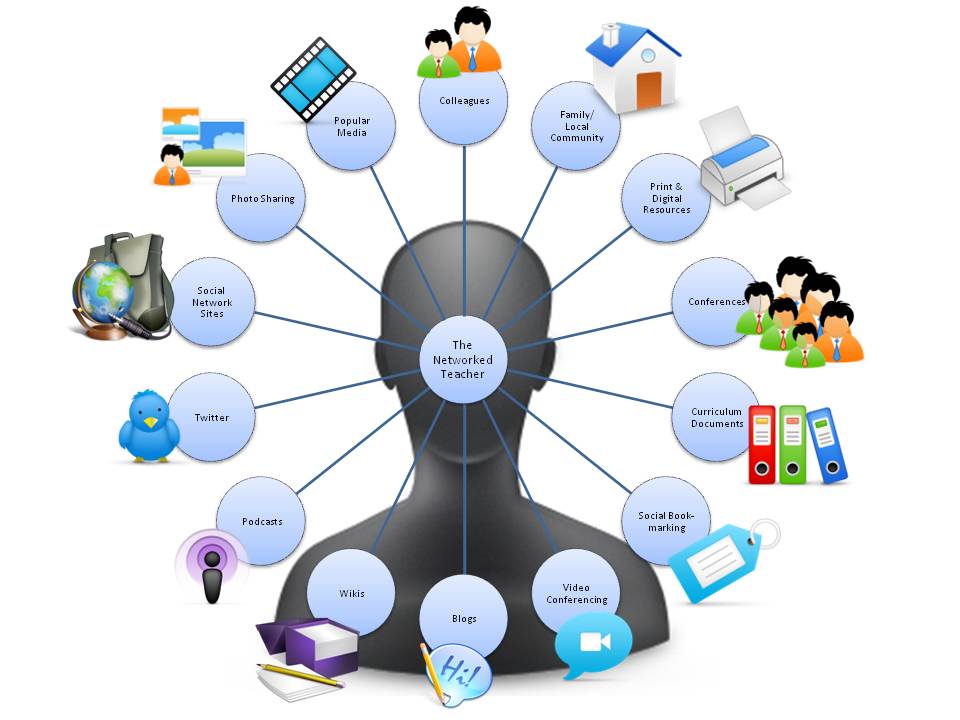



.jpg)